Keyboards
Get 10% discount
on UPI – Credit-Debit Cards (select upi, debit or credit cards in checkout page) PROMO CODE : ONLINE10
Get 5% discount
Get 5% discount on COD in checkout page) PROMO CODE : SAVE5
HP Keyboard for elitebook 2740p 2760p silver MP-09B68PA64421
HP Keyboard for elitebook 2740p 2760p silver MP-09B68PA64421 with US Layout
Fast Shipping
All orders are shipped Same Day(Order before 3pm)
Guaranteed Secure Checkout
SSL and firewall Enabled Guaranteed Secure Checkout
Easy Return and Replacement
Easy Return Within 10 days after delivery.
Easy Replacement Within Warranty Period.
Door to Door Pickup and Delivery.
₹1,999 18% GST Included
SKU: WMHP2514Check / Compare Part Numbers
- HP MP-09B63RC64421 keyboard
- HP MP-09B63US6442 keyboard
- HP MP-09B63US64421 keyboard
- HP MP-09B66E064421 keyboard
- HP 597841-001 keyboard
- HP 649756-001 keyboard
- HP 649756-041 keyboard
- HP 649756-121 keyboard
- HP 656412-121 keyboard
- HP 90.4DP07.S01 keyboard
- HP 90.4KM07.S0B keyboard
- HP 90.4KM07.S0G keyboard
- HP MP-09B66I064421 keyboard
- HP V108630AS1 keyboard
- HP V108630BK1 keyboard
- HP V108630BS1 keyboard
- HP 609864-131 keyboard
- HP MP-09B66P06442 keyboard
- HP MP-09B66TQ6442 keyboard
Compatible Model Numbers
- HP EliteBook 2740P
- HP EliteBook 2740
- HP EliteBook 2740V
- HP EliteBook 2760P
- HP EliteBook 2760
How to Replace / Install your HP Elitebook 2740P Keyboard?
- Close the laptop. Disconnect the power adapter and all cables, and then remove the battery. Before starting, turn the laptop over and let it cool down for a few minutes.
- On the bottom of the laptop, you’ll find the screws that attach the keyboard to the palm rest. Set the screws aside and trace.
- Turn it over and open the lid. Slide your fingers under the top of the palm rest and gently pull upward, working from the center toward the left and right outer edges. Leave the fingerprint reader attached and place the palm rest face down on the front of the device.
- Lift the broken HP EliteBook 2740P keyboard from the front and pull it toward you to release it from the laptop frame. Pull up on the connector to release it.
- Connector for new HP EliteBook 2740P replacement keyboard. Place it over the space vacated by the old connector and press firmly until it snaps into place. Slide the top of the keyboard under the edge of the frame (near the display). Make sure the top edge is under the frame. Tilt the keyboard down until it lies flat and flush with the top, left, and right edges of the frame.
- Align the bottom edge of the palm rest with the bottom of the frame and press down until the top is also in place. Press firmly on the left and right edges to snap the palm rest back into place.
- Close the lid and turn the notebook over. Replace all screws, making sure they are tight. Insert the batteries, connect the power adapter and enjoy your new keyboard.
- Part Number: HP MP-09B63RC64421, MP-09B63US6442 , P-09B63US64421, MP-09B66E064421
- Layout: US Layout
- Dimensions: 31 × 10 × 6 cm
Based on 0 reviews
Be the first to review “HP Keyboard for elitebook 2740p 2760p silver MP-09B68PA64421”
You must be logged in to post a review.
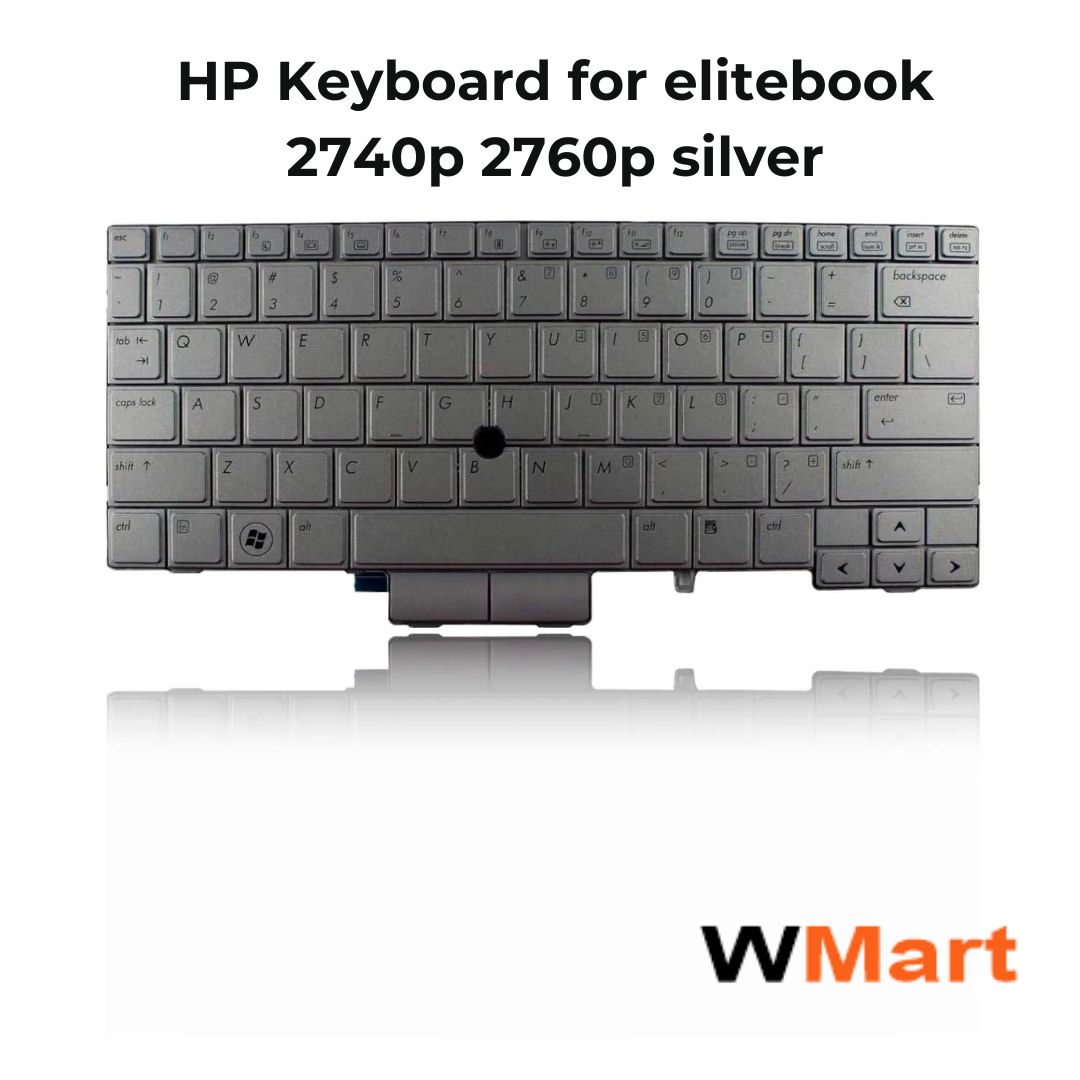





There are no reviews yet.